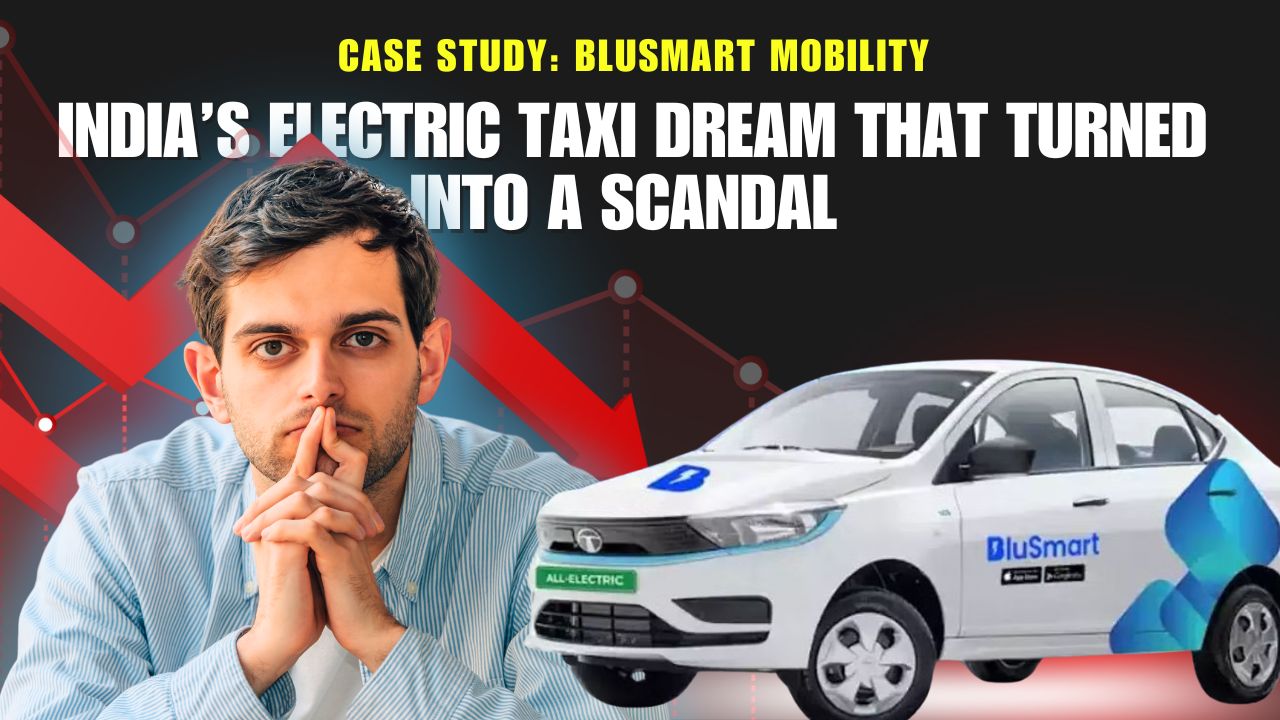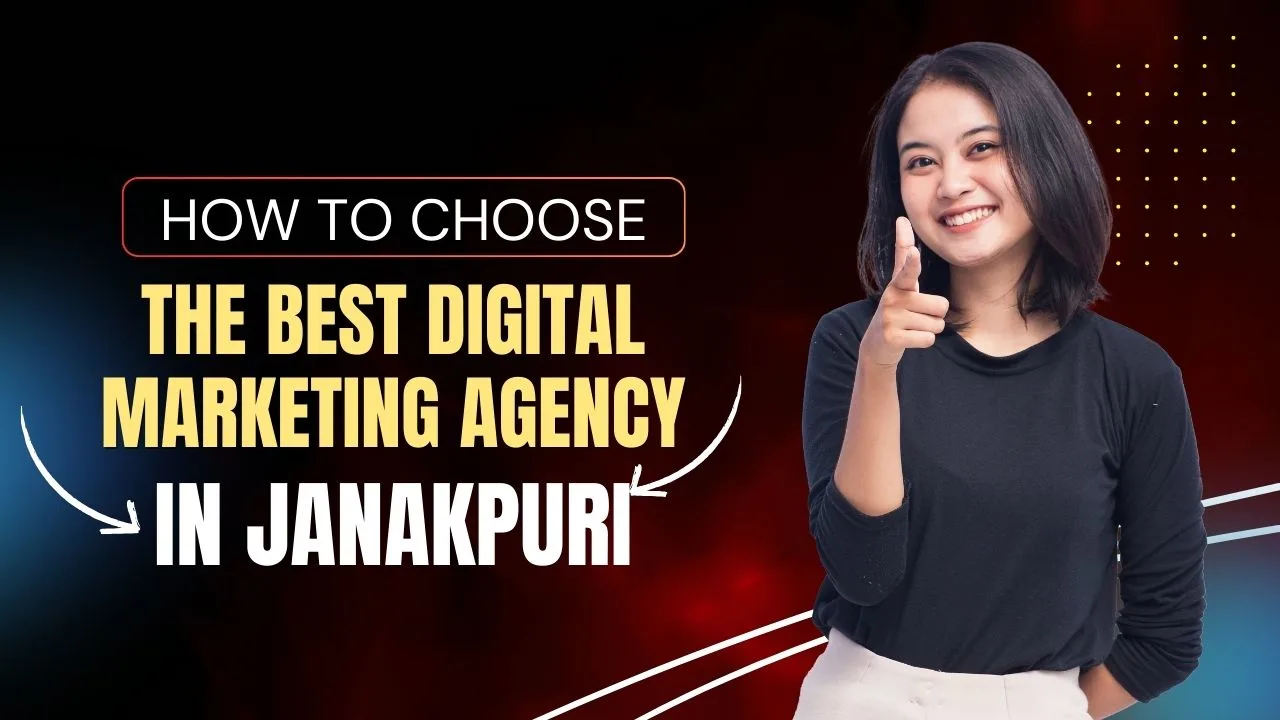Introduction
So you’ve heard of Google Ads and want to finally see what the hype is all about? Good call. Google Ads for beginners is one of the best ways to get noticed online fast. But if you’ve never touched it before, it can look like a confusing mess of keywords, bidding, and budgets. But we are going to make it easy for you. Google Ads is all about helping your business get quick visibility, whether someone types a query or speaks it aloud.
If you’re new to online advertising, our Google Ads beginners guide is the perfect place to start simple, practical, and results-driven! Starting that first campaign doesn’t have to feel like a leap into the unknown. With a bit of guidance, your business can see real progress. You may think more website clicks, phone calls lighting up, or customers stopping by!
Understanding Google AdWords for Beginners
Google Ads formerly Google AdWords, is Google’s advertising platform that helps your business appear prominently in search results, on YouTube, Gmail, or across millions of websites. It’s built on targeting keywords, setting budgets, and bidding for visibility. Here, you are supposed to pay only when someone clicks on your ad, which keeps things straightforward once your basics fall into place. It’s a great way to connect with people right when they’re searching for services or products offered by you. So, if you’re just getting started with Google Ads, this Google AdWords for beginners guide will help small businesses and marketers make sense of paid ads and set campaigns up for success!
Why Google Ads for Beginners can be a Game-Changer
Google Ads for beginners who are just starting out can bring them several advantages:
It places your business directly in front of people looking for your offerings. It’s almost like being there when they say, “I need help with this.”
In this budget, things stay manageable, with the freedom for you to pause or adjust spending whenever necessary.
It delivers quick visibility, even for a website that’s just getting started.
It shares a window into what customers are searching for, offering insights that feel like a conversation with them.
Whether it’s a neighborhood bakery dreaming of more smiling faces, a designer seeking new projects, or an online store ready to expand and grow, Google Ads for beginners like you can open doors to real connections when managed smartly.
How to Launch Google Ads: Step-by-Step
- Establish a Google Ads Account
Visit ads.google.com and click “Start Now.” Sign in with a Gmail account, then add some key business details. It’s like setting up a welcoming sign for new opportunities.
- Pro Tip: Choose Expert Mode at the start as it offers full control to create the campaign.
- Define Your Campaign Objective
Think about what success looks like: more website visitors, phone inquiries, in-store guests, or app downloads. This goal guides how the ad reaches people, so it’s worth a moment to check on what matters most.
- Select an Appropriate Campaign Type
Google Ads offers a variety of ad formats to explore:
- Search Ads: Text-based ads on Google Search
- Display Ads: Visual banners across websites
- Video Ads: Engaging clips on YouTube
- Shopping Ads: Product showcases for e-commerce
- App Campaigns: Promotion for app installations
For beginners, Search or Display campaigns can be a good starting point as it is easy to oversee and quick to show impact.
- Identify Effective Keywords
Keywords are the core of all the effort that you put in. Tools like Google Keyword Planner are recommended when it comes to Google ads for beginners to discover what resonates with your customers. Aim for a keyword mix like:
- High-intent phrases like “purchase handmade candles online”
- Local terms like “florist near me”
- Long-tail keywords like “trusted family dentist in Chennai”
Try not to include broad terms because they might stretch the budget too thin.
- Establish a Practical Budget
Don’t waste your budget guessing. This Google Ads beginners guide shows you don’t need a hefty investment to get started. The amount of even ₹300 to ₹500 daily can be a solid starting point for Google ads for beginners out there. Keep a close watch on spending and adjust as patterns emerge.
- Pro Tip: Begin modestly, then build on what proves effective.
- Develop Compelling Ad Copy
With limited space, every word carries weight. Create content that:
- Use numbers, offer, and urgency: “10% off this month”
- Solve a problem: “Book a repair in minutes”
- Encourages action: “Contact Us Today” or “Shop Now.”
Test different versions to see what clicks and ensure that ad text matches your landing page.
- Design a High-Performing Landing Page
An ad’s strength rests on its landing page. Make sure it:
- Loads quickly, especially on mobile, to keep visitors engaged.
- Offers one clear next step: call, buy, or reserve.
- Feels genuine with testimonials and a recognizable brand voice.
A welcoming, reliable page turns curiosity into commitment.
- Target the Ideal Audience
Google Ads provides precision in reaching people:
- By location: specific towns or wider regions.
- Device: mobile or desktop preferences.
- Interests or habits: tied to what they enjoy.
- Languages and even preferred times of the day.
Knowing who the perfect customer is makes this step feel personal and purposeful.
- Monitor Campaign Performance
Once live, staying connected matters. Track:
- CTR (Click-through rate): how many are responding?
- CPC (Cost per click): what’s each visit costing?
- Conversions: are goals being met?
- Quality Score: how’s the ad holding up?
These insights reveal what’s working and where optimization is needed.
- Keep Testing & Learning
Growth with Google Ads comes from constant experimentation. Try:
- New keywords to reach fresh ears.
- Different ad headlines to find the right tone.
- Bid tweaks to make the most of your money.
- Pausing ads that aren’t sparking engagement.
The more you test, the better you get.
Common Missteps to Avoid as a Beginner
Spare some frustration and funds by sidestepping these:
- Skipping negative keywords = paying for irrelevant clicks.
- Sending visitors to a page that seems weak and unclear.
- Using broad match keywords can drain resources/budget.
- Missing conversion tracking, leaving success a mystery.
Frequently Asked Questions
What’s a good starting budget?
A daily ₹300 is plenty to begin. Watch closely and grow it with confidence.
When will the results show?
Clicks might arrive the same day, but steady wins take time and care.
Can ads run without a website?
Yes, a Google Business Profile or simple landing page works beautifully.
Emerging Trends in Google Ads
Google Ads keeps evolving, with meaningful shifts ahead:
- Voice Search Optimization: As voice queries grow, syncing with voice search like “Where’s a café near me?” becomes vital.
- Smarter Targeting: AI refines reach, linking ads to the right audience.
- Mobile Momentum: With phones leading the way, quick and mobile-friendly pages are essential.
- Video Growth: Short, touching video ads are connecting more and are perfect for storytelling.
Conclusion
If we talk about Google Ads for beginners, diving into it doesn’t have to feel like a daunting task. It’s a tool that can brighten a business, whether bringing more people to a local shop or growing online reach when nurtured with patience. Be patient, keep learning, and celebrate even your small wins.
Looking for support to make Google Ads work best for you? Perkis Digital is here to make it happen, turning clicks into lasting connections with a personal touch. Reach out to see how it can grow your business!